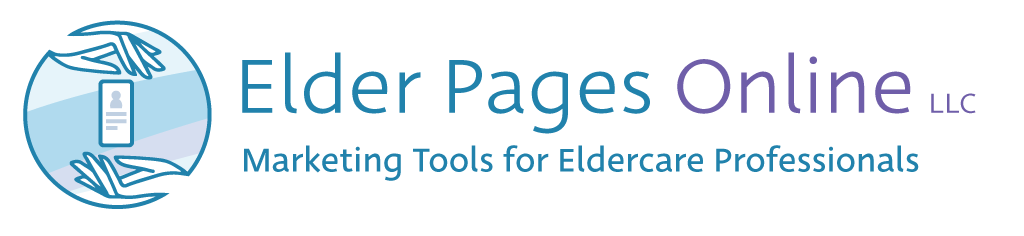The template for the e-library and for the newsletter is based on the WordPress content management system. WordPress makes it easy for non-programmers to edit text and insert graphics onto Web pages, even if they do not know HTML coding. If you know Word, with just a few tips, you can edit in WordPress. We love it!
In lieu of a manual, we have posted video lessons to help our clients remember the ins and outs of editing in WordPress.
Can’t find the information you need? Give us a call at 707-477-0700, or email us at info@elderpagesonline.com and we’ll help you find it.
General Help
A simple guide to logging in and logging out of your WordPress site:
If you’re having trouble remembering your password, it’s easy to reset it:
Our Websites have between 20 – 200 Web pages. This tutorial will show you two methods for finding the page you want to edit:
Using shortcodes for your company information can save you time and energy. Learn how:
How to make a link on your WordPress site:
How to upload a .PDF file and how to make a link to it on your site:
Return to top
Editing National Pages
Most of the time you will be editing “Local pages” (pages like “About Us” and “Our Services” that tell your unique story). You can, however, also edit “National Pages” such as the newsletters or educational articles in the e-library with content that does not need to be changed due to your company or region of the country (e.g., Strategies for Pain Management and Dealing with Family are the same in New York as they are in Los Angeles, Omaha, Santa Fe or Miami).
Return to top
Handouts
If you’ve licensed handouts from Elder Pages Online, you have 24/7 access to download the .pdfs from the dashboard of your WordPress site.
Return to top
Social Media
If you need to add another email to your LinkedIn, follow this process:
We may ask you to add a page editor to your Facebook Business page. Here’s how:
If we ask you to add us as a Super Admin on your LinkedIn page, here’s how:
Return to top
Graphics
How to make sure your graphics are ready to upload to your WordPress site:
Return to top