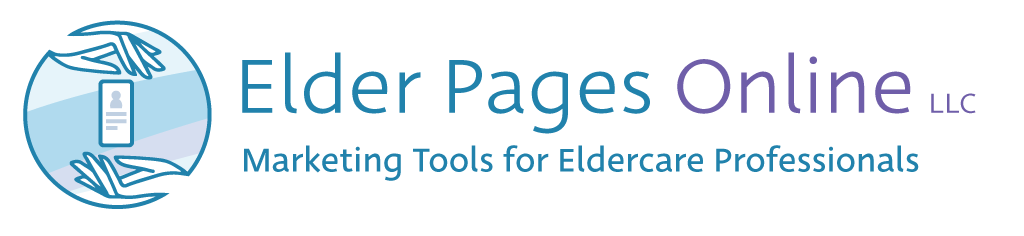As managers of many Facebook pages, we have noticed a recent uptick in phishy/scam messages on the platform.
Facebook phishing scams happen when scammers send fake messages, emails, or links that look like they’re from Facebook or a trusted contact. These scams try to trick people into clicking on a link and entering their login details on a fake Facebook page. Once the scammers steal the login information, they can take over accounts, spread more scams, or access personal information. Common phishing tricks include messages about suspicious activity, fake friend requests, or urgent security alerts that create a sense of panic.
Please never click on links in messages from senders you do not recognize. Even if you do know the sender, take a moment to analyze the message.
Signs of phishing might be misspelled words, bad grammar, or design mistakes in messages.
Pay close attention to messages that contain:
- Threats or urgent demands, like “Do this now or we’ll close your account.” Facebook does not delete pages based on only one violation. They will give 2-6 strikes before they even start restricting features. Any actual strike/violation which will show up in your Support Inbox. (Directions to find that are below.)
- Requests for money or promises of gifts.
- Asks for passwords, account details, or other personal information.
- Language that urges you to click on a link.
- Messages from someone you don’t personally know.
Other red flags:
- The sender’s email address does not end in “facebook.com” (You may need to hover over the senders name or click to reveal the full email address in your email client to see it).
- No picture or name associated with the account that sends the message.
- Instead of a sign-off name, it says: “(Automatically created _ Contact support if needed)”
- Unusual URLs. For example, the URL in the message may end in an “.eu”. An actual Facebook link would end in a “.com”
Messaging about a Community Standard violation is a common ploy. We’ve seen it before with many of our clients. You can read more here. (This article addresses both emails and FB messages.) Scammers use fear/urgency to get people to take action quickly before they have time to think.
The safest way to double check if you actually have made a violation:
- Go to Facebook.com and in the upper right hand corner of your window, click the drop-down arrow
- Go to Help & support
- Go to Support inbox
- Go to Your Alerts
- If there has been an actual violation, it will show up here.
If you have any questions or concerns, feel free to reach out to our team.