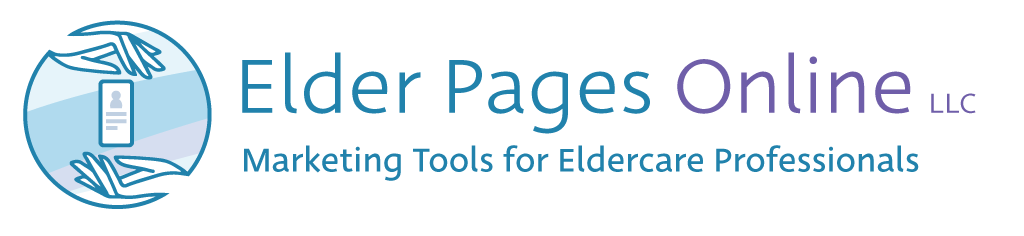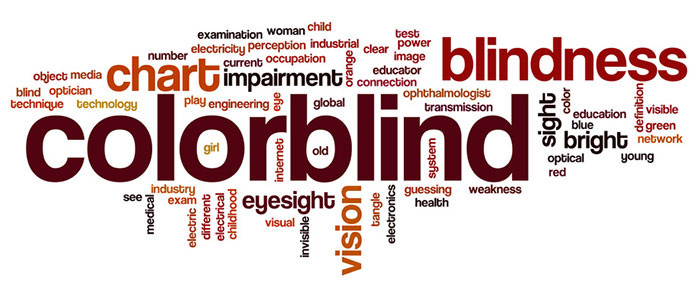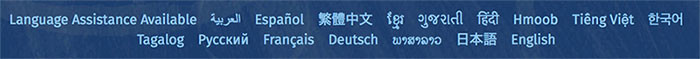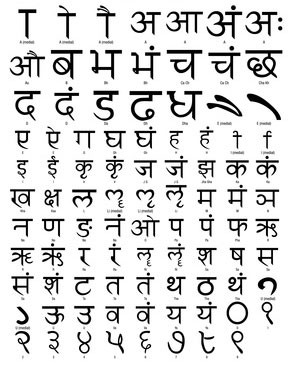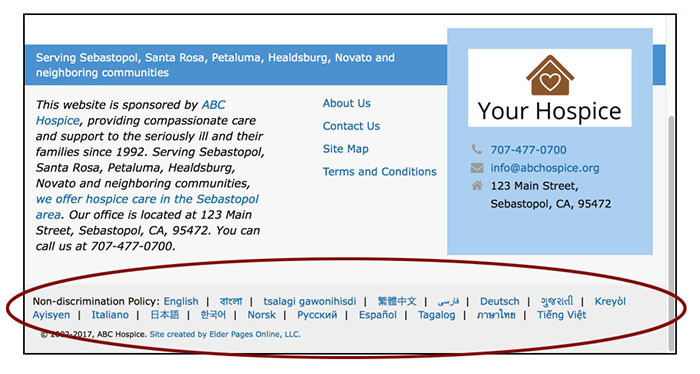If you receive federal funds (e.g., you are a hospice, home health agency, or home care program that receives Medicare/Medicaid payments), the Office of Civil Rights is now mandating that you ensure equal access to all. This means no discrimination based on age, gender, race, color, disability, or country of origin.
Section 1557 of the Affordable Care Act
This is not new, really, and all providers would say that in practice, they do not discriminate. Rightly so! But Section 1557 of the Affordable Care Act focuses on two communication issues that are new, with very special requirements that became law in October 2016:
- Meaningful access for persons with Limited English Proficiency
- Meaningful access for persons with disabilities
Supporting those who do not speak English
The Limited English Proficiency requirement is leading providers ultimately to the development of a Language Access Plan for welcoming and facilitating communication with people who do not understand English. No longer can family members be asked to translate. Nor can there be a haphazard “find a someone in the facility who speaks Urdu.” To address this need, most agencies are contracting with a telephone language assistance service, much like TTY for the deaf, that translates over the phone in “real time” between patient and provider.
Supporting those who have disabilities
Physical modifications to offices have long been required by the Americans with Disabilities Act. The focus now is on communication aides for persons with visual and/or hearing impairments.
Designating a compliance officer
If your organization has 15 or more employees, you need to designate a compliance officer to track the requirements. You also need to establish a process for complaints to be filed. The Office of Civil Rights has provided a sample grievance procedure.
Website solutions for the disabled
So why, you might ask, am I writing about this when my focus is on Internet marketing? Well, there are important ramifications for your website. For instance, talk to your webmaster about incorporating some of these tech solutions for the disabled:
- Ability to increase font size. This allows visually impaired users to set the size they need for comfort.
- Underlines on link phrases. Links more clearly stand out for the visually impaired.
- High-contrast colors. For text, black letters on a white background is best for the visually-impaired, although light text on a dark background also works well in small doses. And while you are at it, as you create swaths of color that may have navigational meaning (grouping articles together), you might want to avoid color combinations that are difficult to distinguish for the 8% to 10% of males and .5% of females who are colorblind. (Usabilla has a great article about designing for the colorblind).
- Descriptive alt tags for graphics. People with strong visual impairments benefit from the description of an image inserted into the “alt tag” of the graphic. Their audio browsers can read out the description.
- Volume control on videos. A godsend for those with hearing impairments. You might also consider providing transcripts of the audio so the hearing impaired can read what’s being said.
Website requirements for limited-English speakers
In all, there are 64 major languages spoken in the United States. The Office of Civil Rights has compiled a list of the top 15 languages in each state.
For those top 15 languages for your state, you need to
- post notification of the availability of language services. The Office of Civil Rights calls these “taglines”;
You also need to post a Notice of Non-Discrimination, with the description of who to contact and how if there’s a grievance.
Translations are available
The Office of Civil Rights has made translations available for taglines and notices in all 64 languages. You can download them as Word docs or .pdfs.
A few lessons learned
We work with 90 clients around the country. While compiling these taglines and non-discrimination notices for our clients, here are some lessons we have learned:
- Exotic fonts. Some of the scripts are quite beautiful but didn’t seem to show up readily in Word when we first opened the docs. We have found that converting everything to Arial font accommodates most of them. There are a few that convert only online (are blank rectangles in Word). They seem to rely on the viewer having the font installed on their system (e.g., Burmese). When we paced through it, we noted a certain common sense to that. If you want to read in Burmese, you likely will have Burmese fonts enabled.
- Right-to-left languages. If you decide to use the translations offered by the government and copy/paste them into your content management system, be careful of those languages that read from right to left (e.g., Arabic). If you want to change paragraph spacing or adjust a bulleted list, your cursor will not behave as you expect it to!
- Placeholders are not exactly consistent. We did some mass search and replace for placeholders such as [Name of Compliance Officer]. They were not the same across all language sets. You’ll need to proof each one. Fortunately, especially with the exotic fonts, the placeholders readily stand out!
Links should be in the 15 languages
Complying with the letter of the law is not enough. The government is quite intent about the spirit of the law. “Meaningful access” means using common sense. For instance, putting a link that says “Non-Discrimination Policy” in your footer is not really going to communicate to non-English speakers, although I see some agencies doing this. You need links that will make sense to the people in your state who do not speak English. See the footer in hospicewebsites.com for an example.
I am not a lawyer
Let me clarify that I am not a lawyer, so if you have detailed questions, you should get legal counsel. But as webmasters creating websites for hospices and home health agencies across the country, we have been addressing the Non-Discrimination requirements intently and we’ve learned a lot. In that spirit, I am happy to use this post to share what we’ve discovered!
Webmaster who knows elder care!
If you are considering a new website and want to work with a webmaster who understands your unique issues as a Medicare-certified company, give us a call at (707) 364-5285 (Mountain) or email me at hello@elderpagesonline.com. We have many years of experience creating content-rich websites for hospice, home health, home care, and care managers. We’d be delighted to help you!